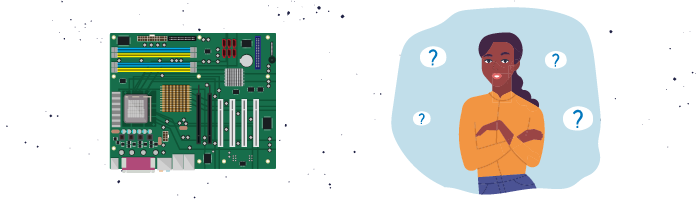
What Is a Motherboard and Why Do We Need One?
The motherboard hosts the main operational elements of the computer (CPU, GPU, RAM, etc.) and electronic circuitry for other parts, such as the USB, sound, and network ports, plus the connectors for the cooling fans and data storage devices.
Feature set and performance level determine the motherboard cost.
Motherboard Chipsets
The one or two large integrated circuits (chips) known as the chipset determine the main motherboard characteristics.
The motherboard's specifications on the seller's website will indicate the chipset used. The chipset determines a number of key motherboard parameters, such as:
Supported CPUs.
Data transfer speed between motherboard components.
Maximum RAM.
Sound capabilities.
Integrated graphics (if any).
Expansion ports (internal and external).
The chipsets have names like B365, H310, X299, Z590 (Intel), and A320, B650, TRX40, X570 (AMD). They are soldered directly to the motherboard and cannot be changed. The only effective way to identify which chipset suits your needs is to read the motherboard specifications and reviews.
RAM Sockets
Motherboard RAM sockets are divided into banks, usually pairs or fours, but may be a single socket for low-end motherboards.
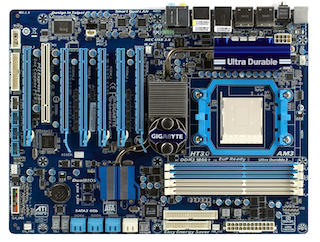
RAM might be fitted in one bank until it’s full before moving on to the next one, or the RAM modules might be pairs, one per bank. Spreading the RAM across banks (if supported) can result in better PC performance due to how the memory is accessed; this configuration requires dual-channel RAM modules.
Ideally, all the memory in a bank should be identical in brand, performance, and capacity. Occasionally, mixing RAM from different manufacturers leads to quirky computer behavior.

Motherboard Sizes
Motherboards come in various standard sizes. Your choice may be influenced by how much expansion you need and where the computer will be located (desktop or on the floor). Many larger computer cases take smaller boards (see the chapter on choosing a case).
The common standard motherboard sizes are:
Name | Dimensions | Notes |
XL-ATX | Not standardized! | Not a common format, and many manufacturers have stopped making them. Not recommended. |
Extended ATX | 305 x 330mm | Usually for feature-packed computers and servers (i.e., gaming). Sometimes have dual CPU sockets. |
ATX | 305 x 244mm | Mainstream size for general motherboards in workstations/desktop computers. |
Mini ITX | 170 x 170mm | Small computer builds that need a range of external connectors, but typically have only two RAM slots and a limited number of expansion slots. |
Micro ATX | 244 x 244mm | For small cube, portable, and media playing computers. Typically only two RAM slots and a limited number of expansion slots. |
Expansion Slots
The motherboard has expansion slots for add-in cards. The size of the motherboard will partly determine the slot count. In the full image above, the expansion slots are at the top left of the board. You might notice that not all the slots are the same. Here’s a closer look:
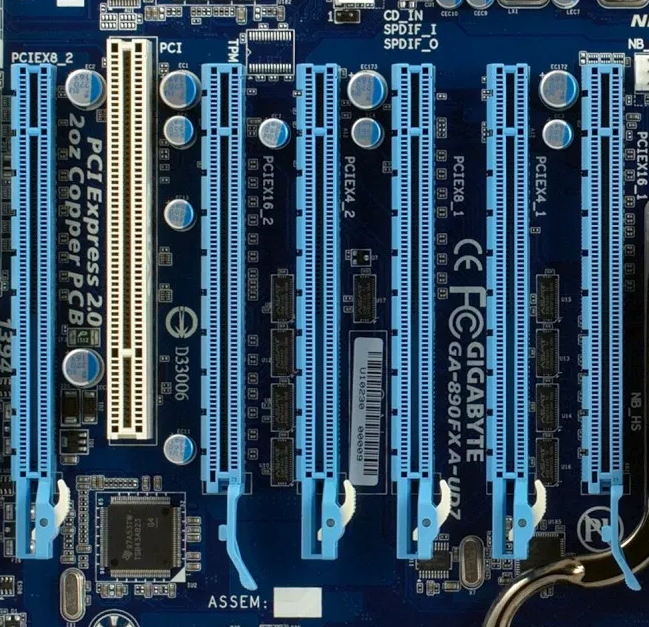
The white slot (second from the left) conforms to a previous-generation standard called Peripheral Component Interconnect (PCI). Some motherboards have more than one PCI slot for compatibility.
The other slots (blue) are PCIe ones (the "e" is for express). It's the current, mainstream interface standard.
Notice that some of the PCIe slots have different locking tabs at the bottom of the connectors: some are white, and a couple are blue. The longer blue tabs designate the slots for graphics cards. Not all manufacturers differentiate the slots in this way.
PCIe Lanes
Each PCIe slot comprises one or more lanes - electrical interconnection between the slot and the motherboard. Each lane carries both data and other signals and operates simultaneously, so a PCIe slot with more lanes operates faster. The standard lane configurations are X1 (1 lane), X4, X8, and X16.
Looking at the characters next to the expansion connectors in the image above, can you work out how many lanes each slot supports? For example, the expansion slot on the right in the image is accompanied by the PCIEX16_1 code and therefore supports 16 lanes (X16).
Our motherboard has identically-sized expansion slots with different lane counts. Other boards might use connectors that match the actual number of lanes supported:
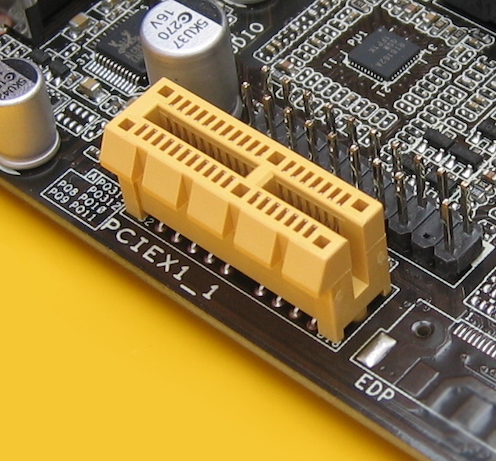
The two graphics card slots have x16 lanes because graphics processing requires transferring a lot of data quickly.
Fitting multiple cards to increase graphics processing performance is known as a CrossFire configuration (AMD) and Scalable Link Interface (NVIDIA).
You can mix and match lanes and expansion cards. For example, you can fit an X1 network card into an X8 slot if it’s all that’s available. It will use just one lane. However, you may not be able to fit an X8 card in an X4 slot - it may not fit physically or operate correctly.
Each PCIe lane can transfer data at very high speeds - typically between around 2GB/sec and 4GB/sec according to the version (we’re at PCIe V4.0 now). So don’t be dismayed that the expansion network card you purchase is only an X1 card - that’s fast enough for the task.
How to Choose a Suitable Motherboard
There are several parameters to consider when choosing a motherboard:
Chipset
Review the motherboard specs to ensure the chipset supports your processor type and memory (RAM type and size).
CPU Socket
Does it support the CPU you want to use?
RAM Capacity and Type
Does the motherboard have enough RAM slots/banks for the amount you intend to fit, and does it support the type (speed, buffering)? Do you require spare slots for future expansion?
Size
Are you building a small form-factor PC (micro-ATX or mini-ITX), or does it not matter, provided you purchase one that has all the features you need?
Feature Set
Do you know what audio and external connectors you need? Integrated graphics? The chipset partly determines the feature set, but keep these other factors in mind as well.
Expansion Slots
How many and what type of (performance and size) expansion slots do you need for internal add-ins, such as graphics cards, additional network interfaces, boards to connect to external storage, etc.? Remember that some graphics cards occupy the space of two slots.
Checklist

Here are the things to remember when choosing a motherboard:
Which CPU will you use? Motherboards are designed for specific brands and CPU models.
What size motherboard suits your needs? Consider RAM capacity, expansion slots, inbuilt interfaces, other features, and intended location.
Do you need a specific chipset? Each one offers different levels of performance, expansion, and maximum supported RAM.
Consider future needs. Try to predict potential future upgrades and specify your motherboard accordingly - for example, the ability to upgrade the RAM from 8GB to 16GB.
Your Turn!

🎯 You need to select another part for your PC.
⚙️ Choose a motherboard that meets the client’s requirements. Also choose a less suitable option. For both cases, note the reasons for your choice.
✅ Once you’ve finished, see how your selections compare with mine in the Example Solutions document: .docx / .odt.
Let’s Recap!
The motherboard holds the main PC components and links them together.
The motherboard also provides features, such as expansion connectors for internal boards, sound and external ports for various plug-in devices (more about those later).
The motherboard features depend mostly on the chipset and vary according to its design spec and size.
Always ensure that the motherboard has capacity for future expansion (RAM and expansion connectors mostly).
Well, you have a pile of electronics in a box on your desk, but these things need power to operate- time to choose a power supply.
