Développeur d'Ultracopier/Supercopier et du MMORPG libre CatchChallenger
Forums des Zéros
Une question ? Pas de panique, on va vous aider !
ati x200M dri not capable
7 mai 2007 à 10:36:47
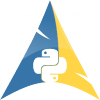
8 mai 2007 à 7:11:38
8 mai 2007 à 10:18:42
Développeur d'Ultracopier/Supercopier et du MMORPG libre CatchChallenger

