Forums des Zéros
Une question ? Pas de panique, on va vous aider !
drivers de son kubuntu
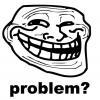
3 février 2007 à 21:17:18
3 février 2007 à 21:22:26
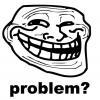
3 février 2007 à 21:34:23
3 février 2007 à 21:41:19
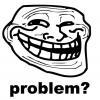
3 février 2007 à 22:02:39
3 février 2007 à 22:18:25
3 février 2007 à 22:20:19
3 février 2007 à 22:22:36
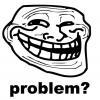
3 février 2007 à 22:34:02

