Forums des Zéros
Une question ? Pas de panique, on va vous aider !
[SDL]deplacer objet sous opengl
Avec le clavier
Sujet résolu
29 juillet 2007 à 16:23:40

29 juillet 2007 à 20:13:50
29 juillet 2007 à 22:04:08
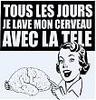
29 juillet 2007 à 22:35:26
30 juillet 2007 à 9:06:47
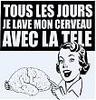
30 juillet 2007 à 9:12:43
30 juillet 2007 à 14:10:18
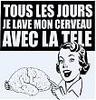
30 juillet 2007 à 14:54:02
30 juillet 2007 à 15:50:15

