What Is a Function?
A function is a block of code with a specific purpose to which you give a name. When you call that function, you execute the code it contains. Functions also let you input parameters to run the same code on different values.
There are different types of functions in Python:
Built-in functions provided with Python.
User-defined functions that programmers (that’s you!) create.
Define a Function
Think of a function as a way to reuse a repeatable set of instructions. You define it using the def keyword, the name of the function, parentheses, and a colon :. If the function requires one or more parameters, they go inside the parentheses separated by commas. Let’s say you want to add two numbers together. Below is a code snippet for an add() method that takes in two numbers as the parameters and returns the sum.
def add(a, b):
return a + bNow that you know what a function is, you can call it by placing values in for the parameters. These values are called arguments. The function will then return the values added together.
>> add(1,3)
4
>> add(403,123)
526When you return a value in a function, you can also save it as its own variable when you call the function.
total = add(1,4)What would total be equal to, in this case?
If you guessed 5, you are correct! 😁 The add() function lets you enter in any two numbers and get the sum in return.
When to Use Functions
When you write a lot of code, it’s easy to get lost and confused by all the different functionality you have going on. Functions help you break up your code into smaller sections, so you know what each part is supposed to do.
It ultimately results in you writing better, cleaner, and more readable code.
Level-Up: Use Functions
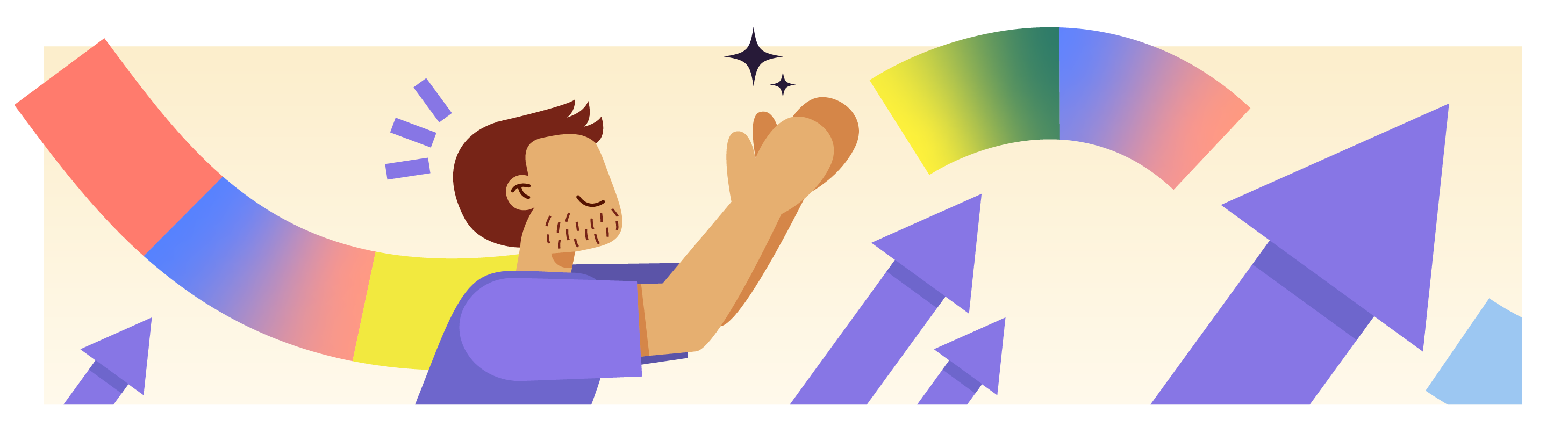
Context:
You need to create a program that calculates an employee's hourly wage based on their monthly salary and number of hours worked per week. The program must use functions to perform the calculations.
Instructions:
Create a function called
monthly_salary(annual_salary)that takes an annual salary as a parameter and returns the corresponding monthly salary by dividing the annual salary by 12.Create a function called
weekly_salary(monthly_salary)that takes a monthly salary as a parameter and returns the corresponding weekly salary by dividing the monthly salary by 4.Create a function called
hourly_salary(weekly_salary, hours_worked)that takes parameters for the weekly salary and the number of hours worked per week, and returns the corresponding hourly wage by dividing the weekly salary by the number of hours worked per week.Ask the user to enter their annual salary.
Ask the user to enter the number of hours worked per week.
Call the previously created functions to calculate the corresponding hourly wage.
Display the result in the format:
"Your hourly wage is XX dollars".
Once you have completed the exercise, you can run the following command in the VS code terminal pytest tests.py.
Let’s Recap!
Functions are ways to repeat functionality and separate code into different modules.
You can create functions with or without input parameters.
Functions are defined (written out code), called (execute the code), and can return information (send back a value).
In the next chapter, we’ll discuss how to write clean code and why it’s so important!
