
Deploy a DNS Server in Packet Tracer
We’re now going to see how to configure the DNS service on a LAN made up of two PCs and a DNS server, connected via a switch.
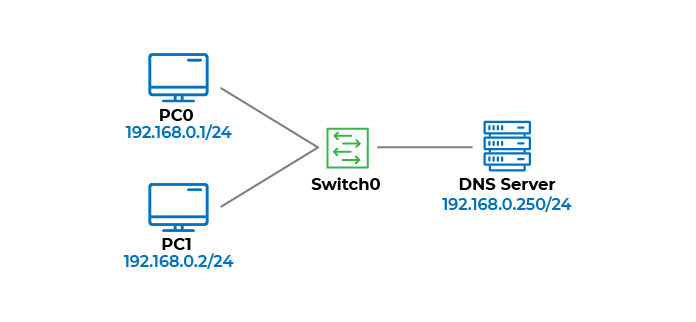
Configure the Server
To configure the server, you need to:
Enable the DNS feature.
Add three records to the DNS table:
Name | IP address |
pc1 | 192.168.0.1 |
pc2 | 192.168.0.2 |
dns_server | 192.168.0.250 |
Configure the Clients
To configure the clients, all you have to do is provide the IP address of the DNS server.
I’ll explain all of this in the video below!
Add a DNS Server to an Existing Network
The company Cyclades now has a DHCP server. The director wants to create an internal website to catalog the bike parts available. You suggest configuring DNS, as it will be much easier for employees to access the website via a name rather than an IP address.
Over to You!
Configure and test the network’s DNS service:
Enable the DNS feature on the existing DHCP server.
Add the following devices to the DNS table:
192.168.100.1 linked to the name pc1.
192.168.100.2 linked to the name pc2.
192.168.100.250 linked to the name server1.
Provide all three devices with the IP address of the DNS server.
Test a ping between pc1 and pc2, using the name of the device rather than its IP address.
Add a new server to your network to simulate the web server. The server’s IP address should be 192.168.100.249/24
Check that the PCs can access the server via their web browser using the IP address
Answers
You can find the answer sheet here and watch the video below to check your work.
Well done, you’ve now created a fully operational business network!
No more having to remember your devices’ IP addresses - communication is now possible using just their names.
Let’s Recap!
To deploy DNS in Packet Tracer, you have to configure both server and clients.
To configure the server, you have to enable the DNS feature and update the DNS table.
To configure the clients, you have to provide them with the DNS server’s IP address.
You’ve reached the end of this course on creating your first network! There will be many more concepts to cover, such as rules to improve security, isolating traffic using switches, and much more. The world of networks is constantly changing, so make sure you keep up to date to become an expert in your field!
