Forums des Zéros
Une question ? Pas de panique, on va vous aider !
Validateur du W3C:erreurs dans un script
le script ne passe pas le validateur ...
Sujet résolu
22 décembre 2005 à 22:37:29
22 décembre 2005 à 23:16:21
22 décembre 2005 à 23:30:13
22 décembre 2005 à 23:38:02
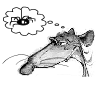
22 décembre 2005 à 23:38:32
22 décembre 2005 à 23:43:14
22 décembre 2005 à 23:43:49
22 décembre 2005 à 23:46:21
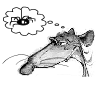
22 décembre 2005 à 23:52:51
22 décembre 2005 à 23:55:00
22 décembre 2005 à 23:55:22
23 décembre 2005 à 0:01:38
23 décembre 2005 à 0:03:25
23 décembre 2005 à 0:05:47
23 décembre 2005 à 0:10:26
23 décembre 2005 à 0:15:21
23 décembre 2005 à 0:18:15
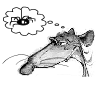
23 décembre 2005 à 0:24:16
23 décembre 2005 à 0:29:14
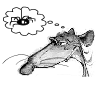
23 décembre 2005 à 0:36:05
23 décembre 2005 à 0:38:57
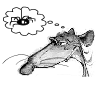
23 décembre 2005 à 0:42:58
23 décembre 2005 à 0:48:17
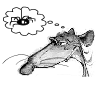
23 décembre 2005 à 0:57:35
23 décembre 2005 à 1:05:43
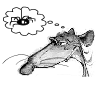
23 décembre 2005 à 1:18:08
23 décembre 2005 à 1:26:29
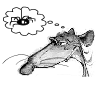
23 décembre 2005 à 1:31:17
23 décembre 2005 à 1:41:06
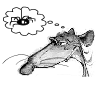
23 décembre 2005 à 1:42:50

