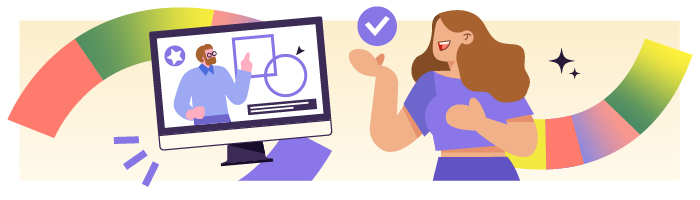
Automate the Creation of Your Text-based Content
Automate Content Creation
AI-powered text generators can create text-based content automatically. This can be a useful way of optimizing how you produce your threat intelligence deliverables, based on key input provided to your chosen tool. For example, you can use a tool like ChatGPT to generate summaries of high-volume resources such as reports, press reviews, and comprehensive threat assessments.
Here’s an example of a press review generated using detailed prompts sent to ChatGPT. And here’s a second press review focusing on operational threat intelligence for SOC/CERT analysts.
The Mailchimp email marketing platform also uses generative AI to optimize email content writing.
Tailor Content for Different Dissemination Channels
Artificial intelligence (AI) systems can recommend the most effective dissemination channels based on the content type and target audience. They can also tailor the format of the content you want to share for different channels. For example, ChatGPT can produce summaries for social media and full articles for your website.
Translate Into Foreign Languages
If you have an international audience, you can use AI to automatically translate the content of your deliverables into different languages, extending the reach of your message. ChatGPT does this very well, although don’t overlook tools designed specifically for translation, such as DeepL.
Simplify Your Newsletter Production
Automating the sending out of internal newsletters is a great way of disseminating information efficiently and consistently within your organization. You can automate this process by creating newsletter templates or reproducing existing ones. And the Canva graphic design platform has newsletter templates to help you do just that, so no need to panic. Adobe and Mailchimp also provide templates you can take inspiration from. And don’t forget the list of newsletters I provided earlier.
You can also use frequently updated information sources that will automatically feed into your newsletter to generate new content. Another option is to define a default dissemination frequency and set up a mailing schedule. To do this, you might want to think about using content creation and distribution tools.
Use RSS feeds, integrations with other services, and automation tools to automatically import relevant content into your newsletters. For example, you can include:
the latest articles from your company’s blog.
updates on current projects.
upcoming events, and so on.
Schedule Your Posts
In addition to sharing information within your organization, it may also be worth sharing your threat intelligence results with a wider audience. Professional social media platforms are an ideal channel for this.
Whenever possible, schedule your social media posts in advance to save time, but make sure you still maintain a regular online presence. Scheduling also means your target audience will see your posts at the most effective time. You could create a posting calendar to reflect your communication goals. Decide on the themes, days, and times for your posts, all with an eye to your target audience. Remember to prepare the content you want to disseminate in advance, including the copy, images, videos, links, and so on.
To schedule posts, use the platforms’ built-in features, such as LinkedIn’s “Schedule for later” feature.
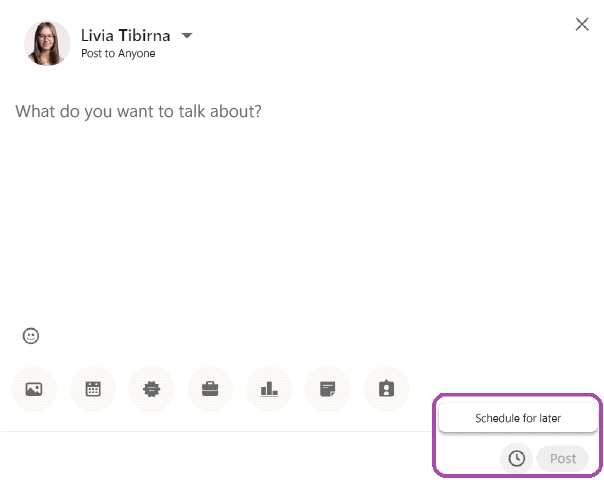
When you write your post, you can select the post’s date and time by clicking the clock icon in the bottom-right corner.
You could also use social media management software, such as Buffer or Hootsuite.
You can leverage AI algorithms to work out the best times to send out information based on recipients’ habits. For example, Mailchimp includes features for optimizing the day and time for sending out content.
You can also use AI to analyze how recipients engage with the information you send out, helping you adapt your content to their needs.
Seventh Sense is a good example of a tool that uses AI to optimize delivery timing and analyze user engagement. However, its free version only includes a limited set of features; you’ll need to upgrade to the paid version to use most of its features.
Create Impactful Presentations and Visuals
As we have seen, format is very important for maximizing the impact of the information you send out. You should not shy away from creating infographics to help your audience understand more abstract concepts. Tools such as Google Slides, Microsoft PowerPoint, Canva, and LaTeX are ideal for this purpose.
Have a look at these templates for cybersecurity presentations in PowerPoint and Canva. This cybersecurity blog includes some inspiring visuals.
Generate Dynamic Dashboards
Tools such as Microsoft Power BI and Tableau offer advanced data visualization and interactive analysis capabilities.
These solutions can help you extract useful information from your data and transform it into interactive reports and dynamic dashboards.
I explain below how you could automate data analysis and content delivery using Power BI and Tableau.
Generate Dynamic Reports
These tools can connect to different data sources, import data in real time, and create interactive dashboards. As incoming data changes, your reports update automatically, eliminating the need for manual intervention. You can also schedule automatic report updates at regular intervals.
Automate Dissemination
Power BI and Tableau include features for automating the dissemination of information. You can set up email notifications, post information on their portals, or integrate with other platforms to share your reports with specific recipients.
Customize Your Reports
You can use parameters and filters to customize your reports for different audiences. This means you can create user-specific content.
Take a look at this article if you want some inspiration for creating dynamic dashboards. It outlines a methodology for creating customized content from data collected on the MISP platform. And here’s an example of a cyber threat dashboard created using Power BI.
Looker Studio, Google Sheets, and Microsoft Excel are alternatives to Power BI that you can use to analyze information and create interactive visuals.
However, it’s important to maintain a balance between automation and authentic interaction to keep a community engaged on the platforms where you disseminate information.
Let’s Recap!
Automate the creation and distribution of information to improve efficiency, consistency, and accuracy.
Use tools designed to optimize how you analyze and share information.
Leverage AI to improve your content creation and distribution process.
In the next chapter, we’ll look at why protocols for using and disseminating information are important, and how to use them. Let's go!
