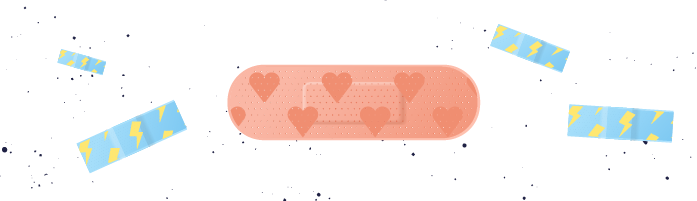
Observe Anti-Static Precautions
Electronic components (semiconductors) can be sensitive to static electricity and are shipped in protective anti-static packaging, usually with a warning label attached:
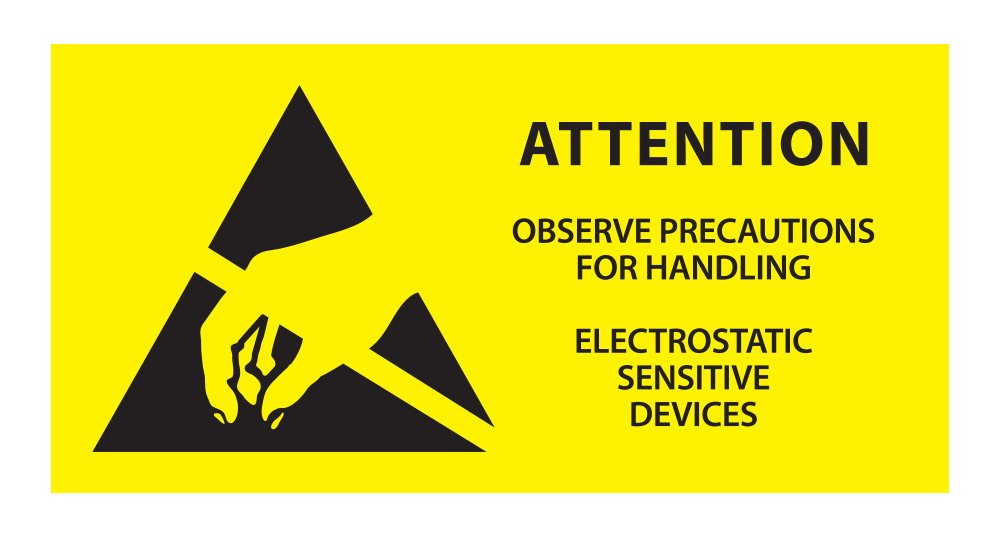
Understand Electrostatic Discharge (ESD)
Electrostatic Discharge (ESD) occurs when there is a voltage (potential or charge) difference between two objects (for example, between you and a component) that causes energy to jump between them. Some semiconductor materials are so thin that any discharge through them can damage or destroy them.
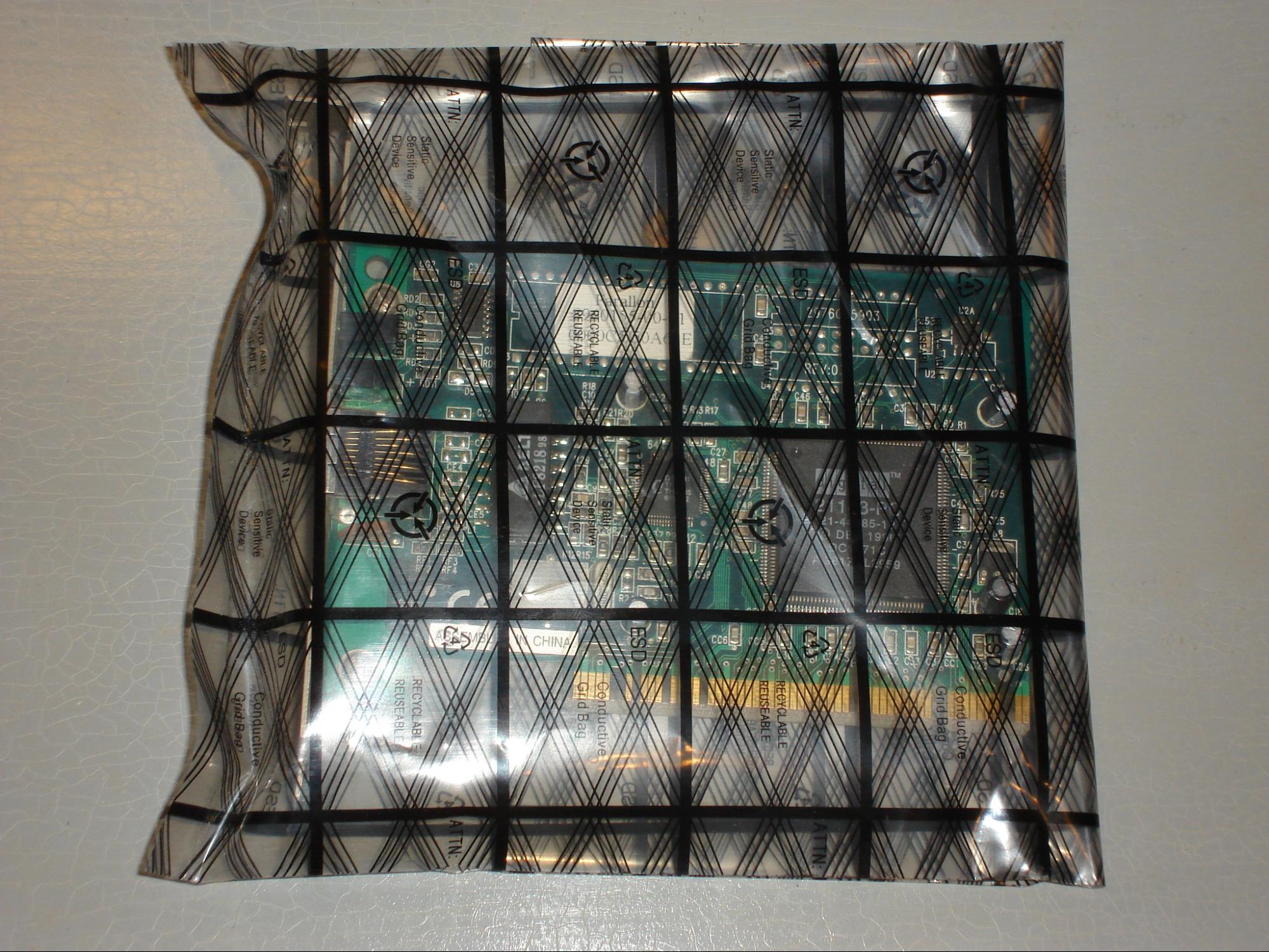
Reduce the risk of ESD by ensuring that both objects are at equal level of charge. This is called charge equalization.
If your body is at high static potential (say, 35,000 volts), but so is the memory stick you’re about to handle, then the charge is equalized, and the risk of an ESD event is low.
Having all bodies at a high static potential still represents an ESD risk, so the ideal situation is that all parts are at, or close to, a potential of zero volts. It’s where the notion of earthing (grounding) comes from and is an additional but optional precaution. Do it safely, as explained below.
Practice Good ESD Precautions
So that’s the theory - what should I do in practice?
You can tackle the issue in two ways: with or without specific tools and equipment.
Anti-Static Handling Without Specific Tools and Equipment
These are the practical, basic techniques for reducing ESD risk:
Don’t wear synthetic clothing. Natural fibers (cotton, linen, etc.) don’t generate or store static electricity.
Keep all other components in their packaging until you are ready to use them.
Unpack the PC case, remove the lid, and have the metal chassis central to the work area. It will be your static-potential reference point. You can touch the case metalwork as you work and place component packaging on the case before opening it to equalize everything.
Briefly touch an earthed metal item (such as a bare metal radiator pipe) before you start work. It brings your static potential towards zero, but do not hold onto the earthed point. It increases the risk of a fatal electrical shock if anything else you handle or touch has an electrical wiring fault.
Job done!
What about earthing the PC case? For example, installing the power supply and plugging it into a mains socket without actually turning it on. That will reduce charge levels, won’t it?
Yes, it will, but there’s an electrical safety issue here: having the PC case connected directly to the earth creates a grave risk of hurting yourself badly (with death at the top of the scale).
If you are touching the plugged-in case with one hand, you are directly earthed. This is bad because if anything you touch nearby with your other hand (the PC PSU or a nearby desk lamp, printer, or phone charger) has an electrical fault, you will receive a shock from hand-to-hand through your heart, which can be fatal.
Some people will tell you they keep electrical items plugged in while they work on them. Ignore this advice!
If you are servicing a PC (on a workbench, a desk, or the floor) unplug the PC before you start.
Understand Anti-Static Service Equipment and Workbenches
If you are assembling or servicing PCs regularly, having the right equipment on-site helps - and shows a professional approach to computer servicing.
The minimum portable service equipment is an anti-static wrist strap with lead and clip. You wear the strap and clip the lead to the open case equalizing the charge between the two and anything else you handle - no earthing involved.

The next type of equipment includes a desktop mat with a lead and clip. The PC case is placed on, or near, the mat and clipped to it. It creates an equalized zone, so you have an area where you can unpack parts or place them if you have removed them from the PC.
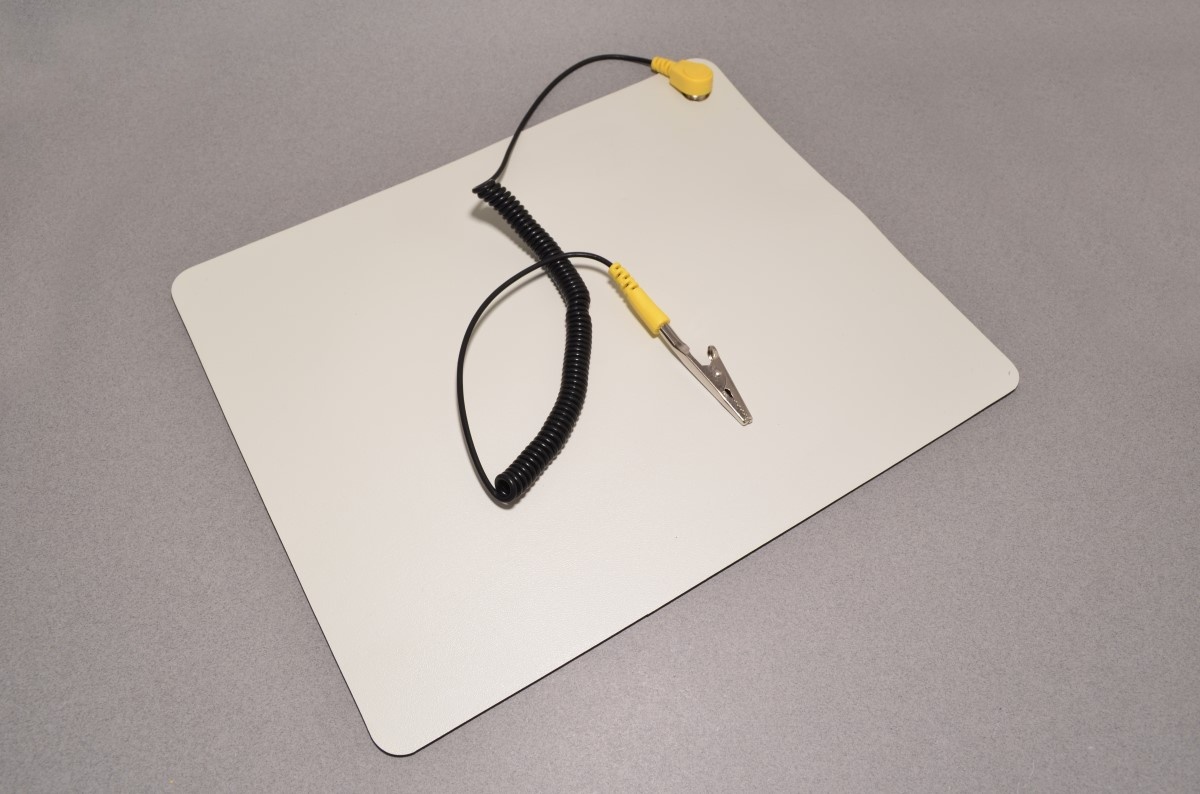
The mat may also come with a wrist strap. If not, you can always rest an arm/elbow on it or a computer case as you work.
The service mat is usually made from a flexible material to be rolled up or folded for carrying.
A complete service mat will include a lead and an earth bonding plug, which can be inserted into a nearby power socket, then connected to the mat to reduce the static potential of the service area.

The plug/lead arrangement includes a current limiting resistor, which means that the charge can be dissipated while the lead, mat, and wrist strap wearer are not directly connected to the earth. It is something that’s not present if you keep hold of an earthed case or water pipe.
This protection is so important that current limiting resistors may be built into all the leads.
Regularly test your wrist straps and leads to ensure that all parts are working. You can get dedicated testing units, but a multimeter works just as well:
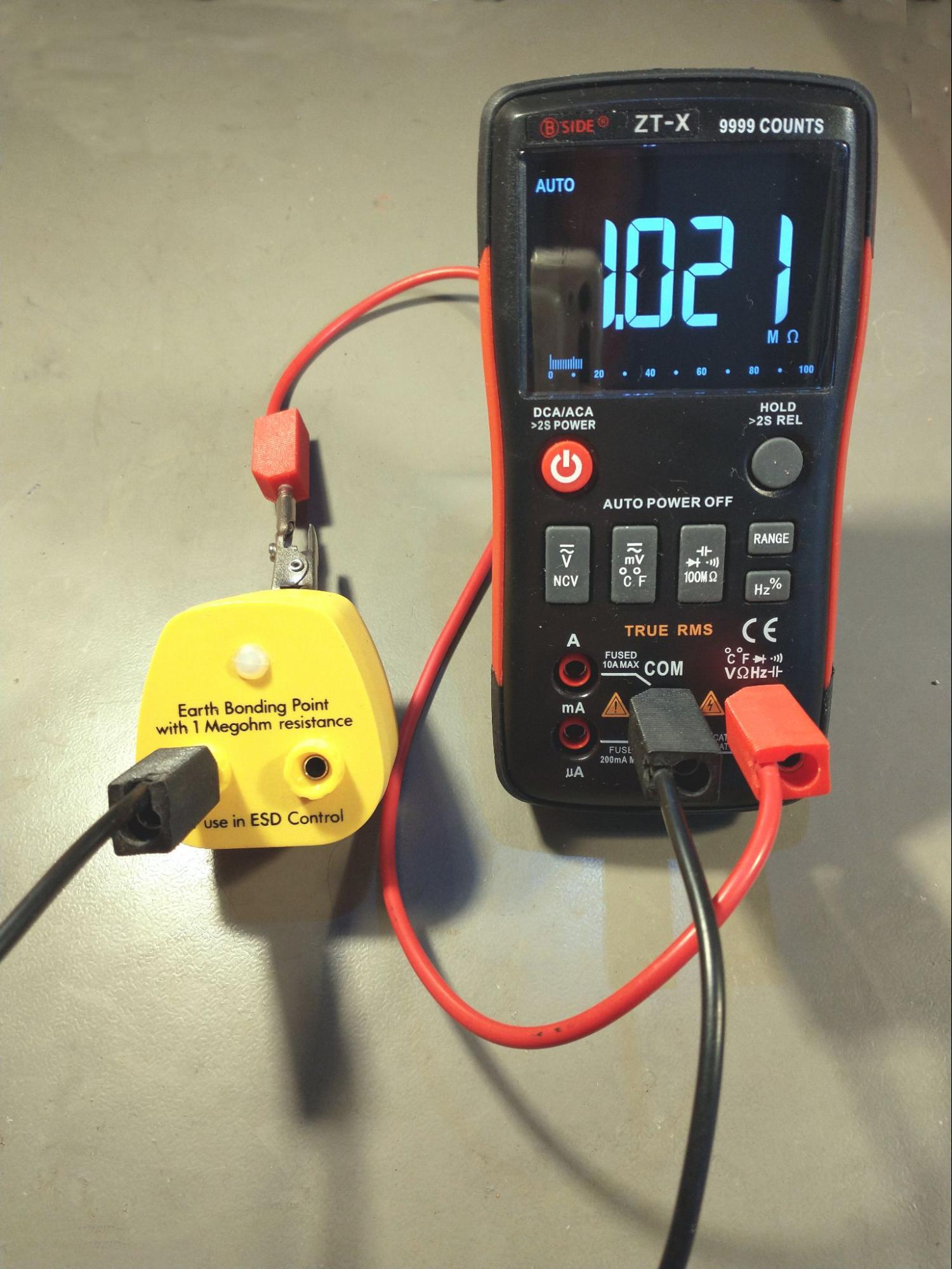
Use Anti-Static Desk Equipment
If you regularly assemble or repair PCs and other equipment at a dedicated desk or workbench, it’s common to have a thick anti-static mat covering the whole top surface. The mat is earthed and provides a place to connect a wrist strap, plus maybe a lead to clip onto the equipment.
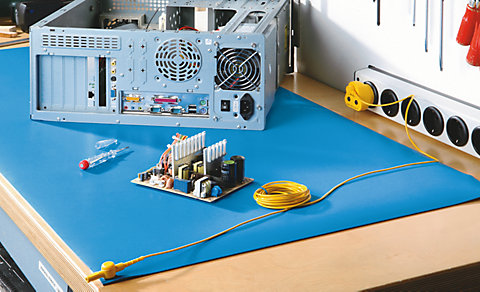
Your Turn!

🎯 Make sure you practice good ESD precautions.
⚙️ Find some suitable equipment:
An anti-static wrist strap and clip.
An anti-static service mat with wrist strap and clip (bonus - but not essential - if it also has an earthing plug).
A desktop ESD mat with wrist strap and earthing plug.
✅ Once you’ve finished, see how your selections compare with mine in the Example Solutions document: .docx / .odt.
Let’s Recap!
Electrostatic discharge (ESD) can destroy or damage semiconductor-based devices.
You can take simple precautions with clothing choices and use best practices to reduce the risk of ESD damage.
It’s easier to work, and looks more professional, if you have a proper commercial ESD kit.
Keeping yourself directly earthed is a safety risk.
Now you know how to treat your components with the care they need, you're ready to start thinking about assembling your PC.
